10 alternatives for Cloud based Jupyter notebook!!
There are many ways to share a Jupyter notebook with others (e.g., Github). However, the recipient can only interact with notebook file if they already have the Jupyter Notebook environment installed.
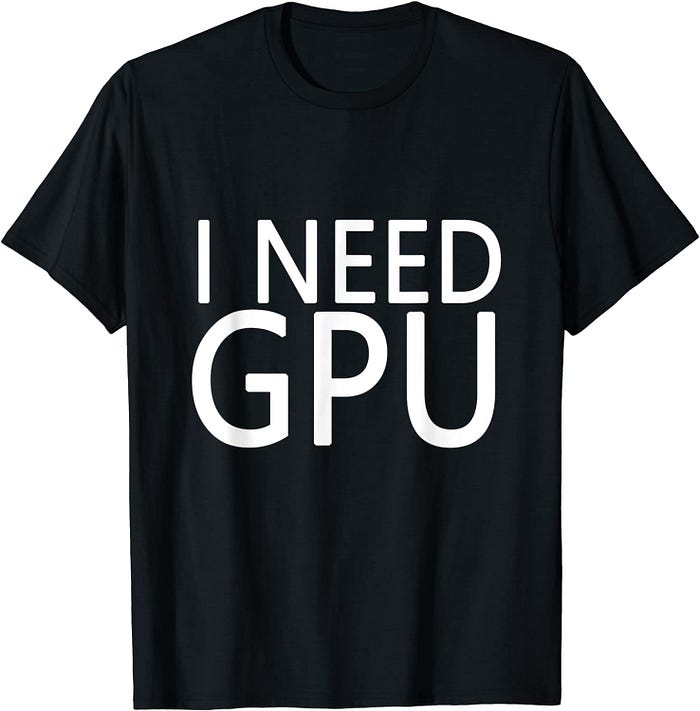
But what if you want to share a fully interactive Jupyter notebook that doesn’t require any installation? Or, You don’t need to buy a GPU for machine learning work? Or, you want to create your own Jupyter notebooks without installing anything on your local machine?

In this Article, I am sharing ten services, which can be used to easily run Jupyter notebook in the cloud:
1. Google Colab
2. Kaggle
3. Deepnote
4. AWS SageMaker
5. GCP Notebooks
6. Azure Notebooks
7. Cocalc
8. Binder
9. Saturncloud
10. Datalore
All above have the following characteristics:
- Access to the Jupyter Notebook environment (or a Jupyter-like environment).
- Installation is not required in local machine
- They are completely free (or they have a free plan).
- They allow you to import and export notebooks using the standard .ipynb file format.
- They support the Python and few other languages
Google Colab
Google Collaboratory, usually referred to as “Google Colab” is available to anyone with a Google account. As long as you are signed into Google, you can quickly get started by creating an empty notebook, uploading an existing notebook, or importing a notebook from any public GitHub repository.
Colab Link: — https://colab.research.google.com/notebooks/intro.ipynb?utm_source=scs-index#recent=true
Benefits of Colab: -
- Free GPU acceleration
- Pre-installed libraries: All major Python libraries like TensorFlow, Scikit-learn, Matplotlib among many others are pre-installed and ready to be imported.
- Built on top of Jupyter Notebook
- Collaboration feature (works with a team just like Google Docs): Google Colab allows developers to use and share Jupyter notebook among each other without having to download, install, or run anything other than a browser.
- Supports bash commands
- Google Colab notebooks are stored on the drive
Kaggle
Kaggle is best known as a platform for data science competitions. However, they also provide a free service called Kernels that can be used independently of their competitions.
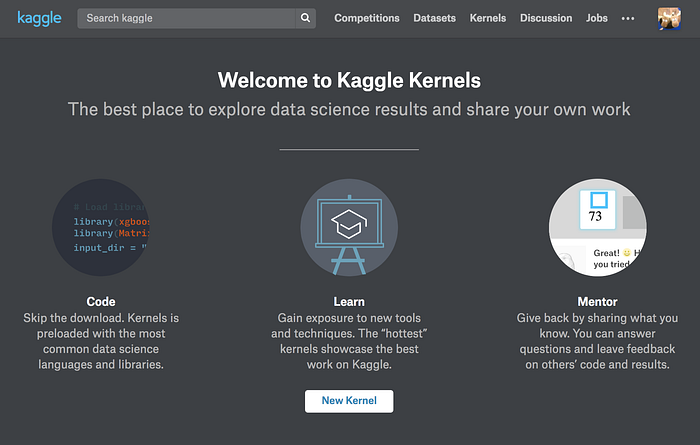
User can upload a dataset to Kaggle from your local computer, a URL, or a GitHub repository, and it will be hosted for free by another Kaggle service called Datasets. User can make the dataset private or public. Any dataset you upload, as well as any public dataset uploaded by a Kaggle user, can be accessed by any of your Kernels. The maximum size of each dataset is 20 GB, and a single Kernel can access multiple datasets.
Advantages of Kaggle
Kaggle provides immense computational power through their servers. By using their site, you get access to state of the art machine learning and data analysis packages, pre-installed without compatibility issues. Kaggle provides Courses too — Python, Machine Learning, Data Visualization, Data analysis, SQL, Data Analysis and many more.
Steps: —
1. Go to Kernels page (https://www.kaggle.com/kernels)
2. Click on New kernel button (on right side of the screen)
3. Click on Notebook (if notebook is required else click script — Built on top of Jupyter Notebook)
4. Enter a title for your notebook
5. Delete the existing code in the first cell and try printing a test message
6. Commit the notebook (it’s like saving the file to see the output)
7. View the output by executing the cell
Deepnote
Deepnote is a free online data science notebook, mainly focused on collaboration (the real-time, Google docs, type of collaboration) and the abstraction of all concepts the work that gets in the way of work — environment and infrastructure setup.
Link: — https://deepnote.com/

The free available machine configurations are the following: Basic — Intel Haswell 1vCPU ~1.5GB RAM No GPU. Pro — Intel Haswell 2vCPU ~5GB RAM No GPU.
Sign up using your personal email ID and start with New project.
AWS SageMaker
Amazon SageMaker is a fully managed service by AWS that helps data scientists and developers to build, train, and deploy machine learning models of any magnitude.
Link: — https://aws.amazon.com/sagemaker/
Python in SageMaker: — https://docs.aws.amazon.com/sagemaker/latest/dg/ex1-prepare.html
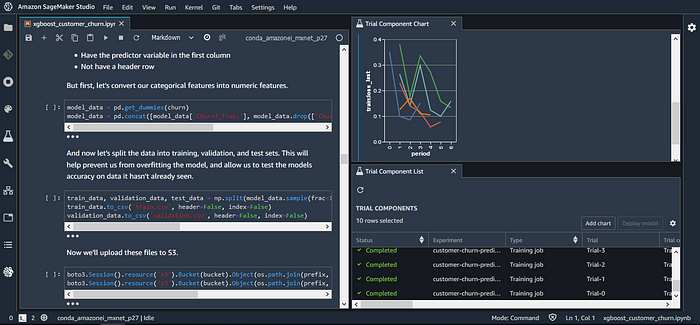
Benefits of AWS Sagemaker: —
a. Pre-installed libraries
b. You can link your Github account with these notebooks
c. Provided an instance of Jupyter notebook for development script, which made it very easy to manage and develop any script.
d. All training, testing, and models are stored on S3, so it’s very easy to access whenever we require it.
GCP Notebooks
GCP — Google cloud platform notebooks is a managed service that offers an integrated and secure JupyterLab environment for data scientists and machine learning developers to experiment, develop, and deploy models into production.
Link : — https://cloud.google.com/notebooks
Notebook Usage: — https://cloud.google.com/notebooks/docs/create-new
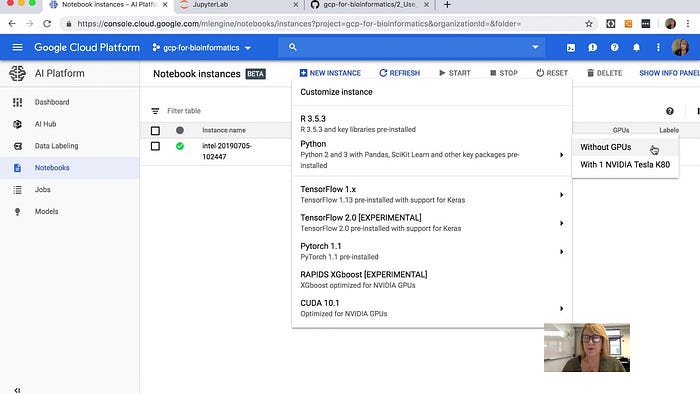
Benefits of using GCP: —
a. Secure development
b. Pre-installed libraries
c. Advance networking
d. Optimized for machine learning
e. Git support
Azure Notebooks
To get started with Azure Notebooks, you first sign in with a Microsoft or Outlook account (or create one). The next step is to create a “project”, which is structured identically to a GitHub repository: it can contain one or more notebooks, Markdown files, datasets, and any other file you want to create or upload, and all of these can be organized into folders.
Azure Notebooks: — https://notebooks.azure.com/
How to create and manage files in your workspace : — https://docs.microsoft.com/en-us/azure/machine-learning/how-to-manage-files
Run Jupyter Notebooks in your workspace: — https://docs.microsoft.com/en-us/azure/machine-learning/how-to-run-jupyter-notebooks
Benefits of using Azure Notebook:-
a. Github Support
b. You can easily Share Code
c. Access to your Code from Anywhere
Cocalc
Collaborative Calculation in the Cloud — CoCalc is a virtual online workspace for calculations, research, collaboration and authoring documents. Your web browser is all you need to escape the confined space of your desktop and move to the cloud. It allows you to create and edit Jupyter Notebooks, Sage worksheets, and LaTeX documents
Link : — https://cocalc.com/doc/python.html

It offers alot of free softwares pre-installed, especially for mathematics and other sciences, including many programming languages (C, C++, Haskell, Java, OCaml, Python, Scala)
CoCalc also has collaboration features which lets users edit collaboratively any type of document (text, markdown, TeX/LaTeX, calculation worksheets etc.)
Binder
The Binder project offers an easy place to share computing environments to everyone. It allows user to input the URL of any public Git repository, and it will open that repository within the native Jupyter Notebook interface.
Link : — https://mybinder.org/
More information : — https://github.com/alan-turing-institute/the-turing-way/blob/master/workshops/boost-research-reproducibility-binder/workshop-presentations/zero-to-binder-python.md
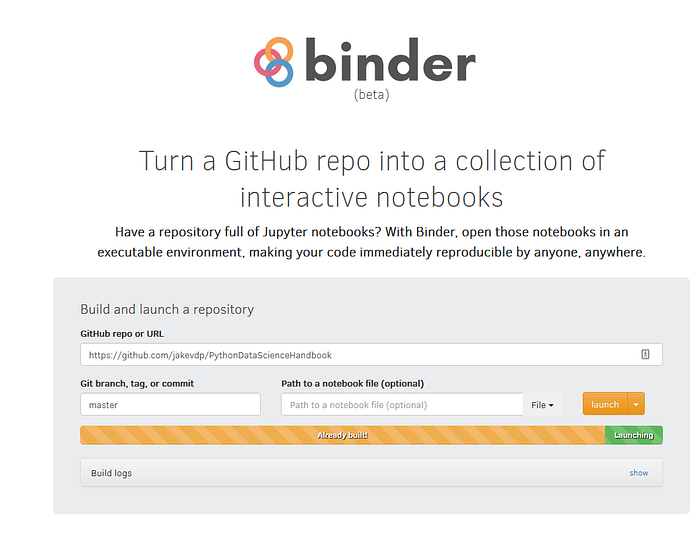
Binder works by pulling a repository that we set up on GitHub into a Docker container. Docker packages our data, code and all its dependencies, that we have specified in a file, into a docker container. This ensures that our application works seamlessly in any environment.
Saturncloud
SaturnCloud — Another Cloud for Jupyter Notebook. Saturn Cloud is simple, free, available to everyone, and completely effortless. You can even collaborate with other people! It might be the easiest way out there for data scientists to use cloud-based computing for their Jupyter Notebooks.
Link : — https://saturncloud.io/
Documentation: — https://saturncloud.io/docs/
An excellent Blog on SaturnCloud — https://towardsdatascience.com/getting-started-with-saturn-cloud-jupyter-notebooks-b3f509a500ef

All you need to do is sign up and you’ll be dropped in your dashboard. You’ll name your Jupyter, choose how much disk space you need, how much ram/CPU/GPU you want and hit “Create.”
Datalore
Datalore — A powerful online environment for Jupyter notebooks offerred by JetBrains (Creater of PyCharm (a popular Python IDE)). Another alternative for Python. Datalore workbooks are stored in a proprietary format, though it does support importing and exporting the standard .ipynb file format.
Link : — https://datalore.jetbrains.com/
Blog: — https://blog.jetbrains.com/datalore/2020/08/19/what-is-datalore/
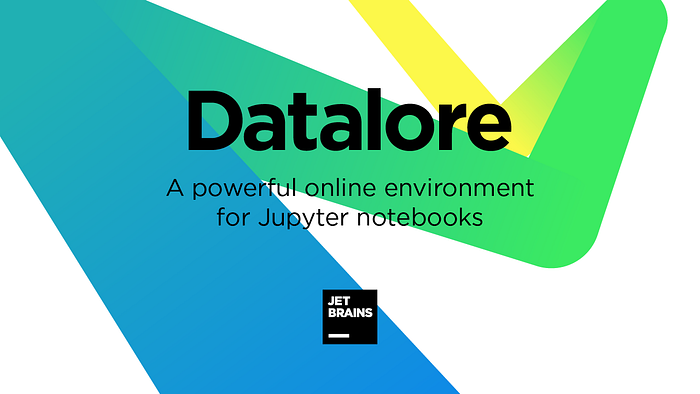
In Datalore all the computations are performed in the cloud. To run Python and Kotlin code, you just need to open the browser, register at datalore.jetbrains.com, and create your first Notebook. No additional setup is required. The top data science libraries are already pre-installed in Datalore.
Benefits of using Datalore : —
- Same as Pycharm, coding assistance is available, probably one of the best feature.
- Share your Notebooks to work with your team in real-time
- Publish your Notebooks and share them by link to receive comments
- Share whole workspaces with multiple Notebooks and Datasets
- Publish PyCharm Notebooks using the Datalore plugin for further editing and collaboration with your team
How to choose the right service for you.
Out of the ten options presented, there’s not one clear “winner”. Instead, the right choice for you will depend on your priorities.
I dint include other platforms as well. Because, personally I dont use them much. I generally use Pycharm, Spyder or Jupyter on Machine. Colab, Cocalc and Azure notebooks for cloud.
Thank you for reading this article!!
